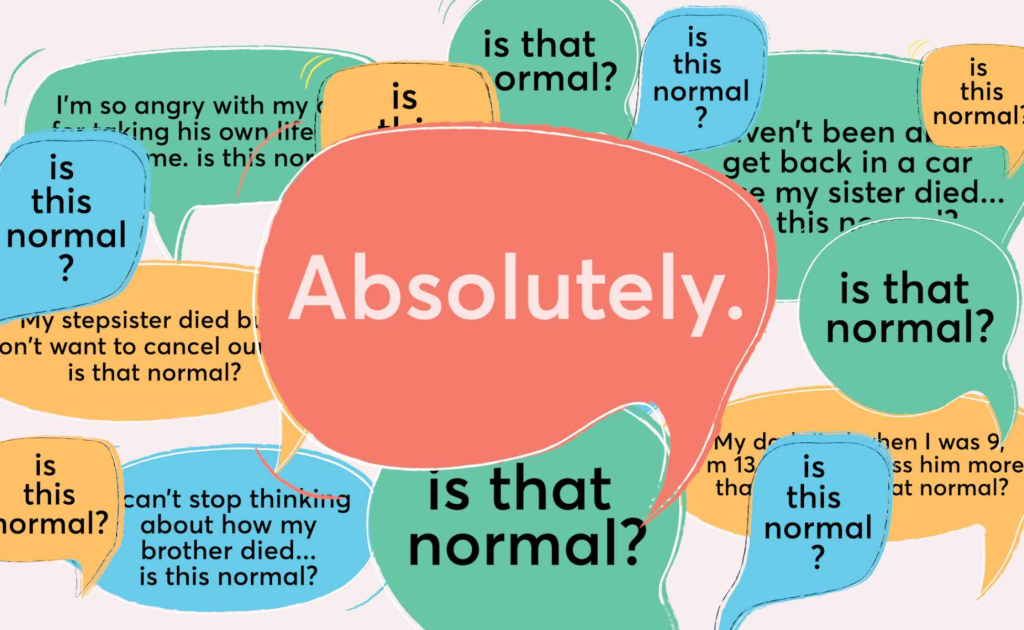In the digital age, having a reliable live chat feature on your website is essential for engaging with customers in real-time. Here are 10 of the best live chats that are expected to shine in 2025.

Best Live Chat for Website
1. HubSpot Live Chat
- User-Friendly Interface: It offers an intuitive dashboard that’s easy for both admins and agents to navigate. You can quickly respond to incoming chats without much hassle.
- Integration with CRM: Connects seamlessly with HubSpot’s powerful CRM system. This allows you to access customer data and provide personalized service based on their history with your business.
- Automated Responses: Enables setting up automated messages for common queries, ensuring that customers get an immediate reply even when agents are busy.

2. Zendesk Chat
- Advanced Analytics: Provides detailed insights on chat performance like average response time, customer satisfaction scores, etc. You can use this data to improve your customer service strategy.
- Multi-Channel Support: Allows handling chats from different channels such as your website, mobile apps, and social media platforms all in one place.
- Scalable Solution: Ideal for businesses of all sizes. Whether you’re a startup or a large enterprise, it can adapt to your growing needs.

3. LiveChat
- Customization Options: You can customize the look and feel of the chat widget to match your website’s branding perfectly. Change colors, fonts, and the position of the widget easily.
- Visitor Monitoring: Gives you the ability to see what pages visitors are on and how long they’ve been browsing before starting a chat. This helps in having more relevant conversations.
- Chat Routing: Routes chats to the most appropriate agent based on skills or availability, ensuring efficient handling of customer inquiries.

4. Tidio Live Chat
- Easy Installation: Simple to set up on your website. Just copy and paste a code snippet, and it’s ready to go.
- Automated Chatbots: Comes with built-in chatbots that can handle basic questions, freeing up human agents for more complex issues.
- Mobile-Friendly: Ensures a smooth chatting experience for mobile users, which is crucial as more and more people access websites from their smartphones.

5. Drift
- Conversational Marketing Features: Helps in turning website visitors into leads and customers through targeted conversations. It’s not just about answering questions but also driving sales.
- Playbooks for Agents: Provides scripts and guidelines for agents to follow during chats, ensuring consistent and effective communication.
- Account-Based Marketing Integration: Integrates well with account-based marketing strategies, allowing for personalized outreach to key accounts.

6. Intercom
- Product Tours via Chat: Allows you to offer in-chat product tours to customers, helping them understand your offerings better.
- Segmented Messaging: Enables sending targeted messages to different customer segments based on their behavior or characteristics.
- Customer Data Hub: Centralizes customer data from various sources, making it easy for agents to have a holistic view during chats.
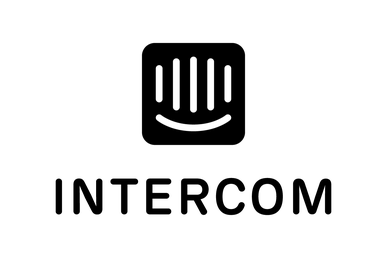
7. Olark
- Simple Setup: Quick and easy to get started with on your website. No complicated technical processes involved.
- Chat Transcripts: Keeps detailed chat transcripts that you can review later for training purposes or to analyze customer interactions.
- Real-Time Visitor Insights: Shows real-time information about visitors like their location and the device they’re using, helping tailor the chat approach.

8. Pure Chat
- Affordable Pricing: Offers cost-effective plans for small and medium-sized businesses that want quality live chat without breaking the bank.
- Instant Notifications: Notifies agents immediately when a new chat comes in, reducing response time.
- Customizable Chat Widget: Lets you design the chat widget to fit your brand identity.

9. Crisp
- Unified Inbox: Combines all customer messages from different channels into one inbox, making it convenient to manage and respond.
- Facebook Messenger Integration: Connects directly with Facebook Messenger, expanding your reach to a wider audience.
- Knowledge Base Integration: Allows linking to your internal knowledge base so agents can quickly find answers to customer questions.

10. Zoho Desk Chat
- Integration with Zoho Ecosystem: Works well with other Zoho apps, providing a seamless experience if you’re already using Zoho’s suite of business tools.
- AI-Powered Chatbots: Utilizes AI to create intelligent chatbots that can handle routine inquiries and learn over time.
- Ticket Generation: Automatically generates tickets from chat conversations for better tracking and follow-up of customer issues.

These 10 live chat tools each have their unique features and advantages, and choosing the right one depends on your specific business requirements and goals in 2025.