WordPress websites can greatly benefit from integrating live chat plugins to enhance communication with visitors. There are numerous free options available, each with its own unique features. Let’s take a look at 7 free plugins for WordPress live chat.
I. Tawk.to Live Chat
- Features
- Simple Setup: Easily installed directly from the WordPress plugin directory. Just a few clicks and it’s ready to use.
- Real-Time Monitoring: See who’s on your site, what pages they’re browsing, and start a chat when appropriate.
- Customizable Widget: Change the look and feel of the chat widget to match your website’s style.
- Advantages
- Cost-Free: Ideal for those on a tight budget, providing basic live chat functionality at no cost.
- Multi-Platform Support: Works well on various devices, ensuring a seamless chat experience for all users.
- Disadvantages
- Limited Advanced Tools: Some advanced features like detailed analytics are only available in the paid version.

Tawk.to
II. WP Live Chat Support
- Features
- Pre-Chat Forms: Collect visitor information before chatting, helping agents understand the issue better.
- Chat History: Keeps track of past conversations for reference and improvement of service.
- Operator Status: Lets you set operator availability and manage multiple chat operators.
- Advantages
- User-Friendly Interface: Easy for both website owners and chat operators to navigate and use.
- Integration Capabilities: Can integrate with other WordPress plugins to expand functionality.
- Disadvantages
- Occasional Technical Glitches: May experience minor issues like chat messages not sending promptly sometimes.
III. 3CX Live Chat
- Features
- Omnichannel Connectivity: Links with email, social media, and more, enabling unified communication.
- Automated Chatbots: Use chatbots to handle common questions, saving time for human agents.
- File Sharing: Allows sharing files during chats for better problem-solving.
- Advantages
- Versatile Functionality: Covers multiple communication channels and automates basic inquiries.
- High Security: Ensures data safety during chat interactions.
- Disadvantages
- Setup Complexity: Requires a bit more technical knowledge for initial configuration.
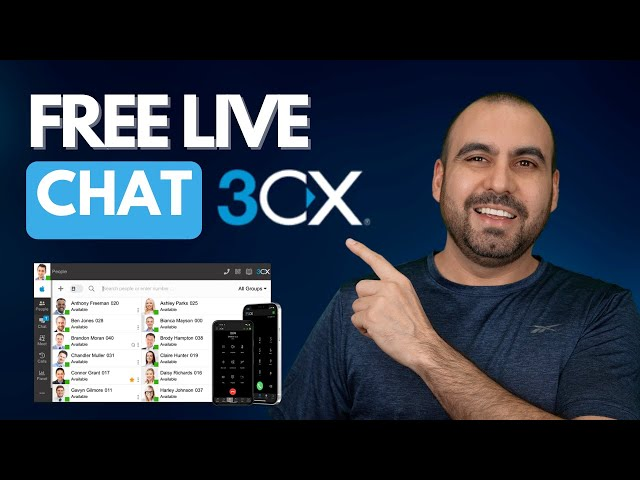
IV. LiveChat
- Features
- Visitor Tracking: Monitors visitor behavior on your site to offer targeted chat invitations.
- Quick Replies: Set up predefined responses for frequently asked questions to speed up chats.
- Chat Ratings: Allows visitors to rate the chat experience, helping you improve.
- Advantages
- Data-Driven: Provides insights based on visitor tracking to optimize chat performance.
- Enhanced Efficiency: Quick replies reduce response time and improve customer satisfaction.
- Disadvantages
- Limited Free Plan Features: Some useful features are locked behind a paywall.
V. Olark Live Chat
- Features
- Co-Browsing: Agents can view and interact with the visitor’s browser in real-time for hands-on assistance.
- Custom Chat Buttons: Design unique chat buttons to attract visitors to start a chat.
- Chat Transcripts: Stores chat conversations for later review and analysis.
- Advantages
- Interactive Support: Co-browsing offers a practical way to help visitors with specific issues.
- Branding: Custom buttons help maintain a consistent brand image.
- Disadvantages
- Privacy Concerns: Co-browsing may raise privacy issues if not properly communicated to visitors.
VI. Zendesk Chat
- Features
- AI-Powered Answer Bot: Automatically responds to common questions using artificial intelligence.
- Ticket Integration: Converts unresolved chat conversations into support tickets for follow-up.
- Agent Collision Detection: Prevents multiple agents from responding to the same chat.
- Advantages
- Smart Automation: The AI bot reduces the workload on human agents.
- Streamlined Workflow: Ticket integration ensures no customer issues are overlooked.
- Disadvantages
- Over-Reliance on AI: The AI may not always provide accurate answers, leading to customer dissatisfaction.
VII. ChatBot
- Features
- Visual Bot Builder: Create chatbots without coding knowledge using a visual interface.
- Multi-Language Support: Engage with visitors in different languages, expanding your reach.
- Triggered Messages: Send automated messages based on visitor actions or specific events.
- Advantages
- Accessible Bot Creation: Enables non-technical users to build effective chatbots.
- Global Reach: Cater to a diverse audience with multi-language support.
- Disadvantages
- Bot Limitations: Chatbots may struggle with complex or highly specific questions.
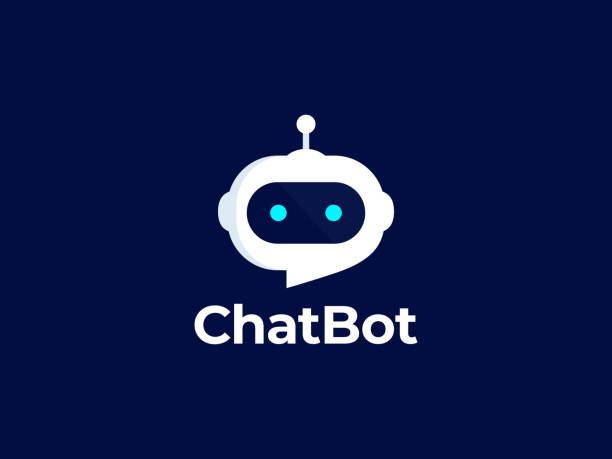
The choice of free WordPress live chat plugin depends on your specific requirements, the nature of your website, and your customer support goals. Each of these plugins has its strengths and weaknesses, so it’s worth testing a few to see which one fits your needs best and helps you build better connections with your website visitors.





