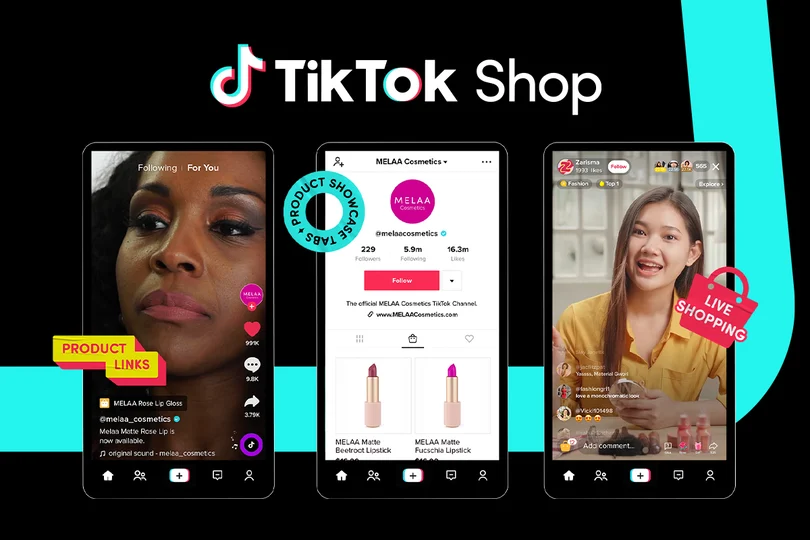REDnote live streaming has emerged as a dynamic way to connect with audiences, promote products, and build a brand presence. If you’re just starting out and aiming to become a proficient live streamer on REDnote, this guide will walk you through the essential steps.

I. Getting Started: Laying the Groundwork
A. Familiarize Yourself with REDnote
- Explore the Platform Features
Spend time understanding the various features of REDnote’s live streaming function. Learn how to initiate a live stream, manage the chat section, and utilize tools like product tagging. For example, observe how experienced streamers use these features to keep their audience engaged. - Understand the Community Guidelines
REDnote has its own set of rules and guidelines for live streaming. Make sure you are aware of what is allowed and what is prohibited. This includes regulations regarding content, advertising, and interactions with viewers. Complying with these guidelines ensures a smooth streaming experience and helps maintain a positive reputation on the platform.
B. Define Your Niche and Target Audience
- Choose Your Streaming Focus
Decide on the main theme or niche for your live streams. It could be anything from fashion and beauty to technology, fitness, or cooking. Select an area that you are passionate about and have knowledge in. For instance, if you’re a fitness enthusiast, you could focus on live streaming workout routines, fitness tips, and product reviews. - Identify Your Ideal Viewers
Figure out who your target audience is. Consider factors such as age, gender, interests, and geographical location. Understanding your audience will allow you to tailor your content, language, and marketing strategies to attract and retain them.
C. Gather the Right Equipment
- Camera and Microphone Setup
Invest in a good quality camera. It could be a high-resolution smartphone camera or a dedicated digital camera. A clear and sharp image is crucial for viewers to see you and the products you’re showcasing. Additionally, a good microphone is essential to ensure your voice is heard clearly. External microphones can reduce background noise and improve the overall audio quality of your live stream. - Stable Internet Connection
A stable and fast internet connection is a must for seamless live streaming. Slow or unreliable internet can lead to buffering, lagging, and a poor viewing experience for your audience. Test your internet speed before starting a live stream and consider using a wired connection if possible.
II. Planning Your REDnote Live Stream
A. Create a Compelling Content Plan
- Outline Your Live Stream Topic
Before each live stream, plan out the main topic and the key points you want to cover. For example, if you’re doing a fashion live stream, you might start with an introduction to the latest fashion trends, then move on to showcasing different outfits, and end with styling tips. A well-structured outline helps you stay organized and ensures that your content is engaging. - Incorporate Interactive Elements
Make your live stream more interactive by including elements like Q&A sessions, polls, and giveaways. For instance, you could ask viewers to vote on their favorite product during the stream and offer a small prize to some lucky participants. This not only keeps your audience engaged but also encourages them to interact with you.
B. Promote Your Live Stream in Advance
- Use REDnote Posts for Promotion
Create attention-grabbing REDnote posts to announce your upcoming live stream. Include details such as the date, time, topic, and any special offers or incentives for viewers. Use attractive images and engaging captions to pique the interest of your followers. - Leverage Other Social Media Platforms
Don’t limit your promotion to just REDnote. Share the news of your live stream on other social media platforms like Instagram, Twitter, or Facebook. This can help you reach a wider audience and attract more viewers to your REDnote live stream.
C. Prepare Your Products or Samples (if applicable)
- Organize Your Product Inventory
If you’re planning to promote products during your live stream, ensure that your inventory is well-organized. Check the availability of each product, and make sure they are in good condition. For example, if you’re selling handmade crafts, ensure that all the items are properly packaged and ready to be showcased. - Practice Product Demonstrations
If you’re going to demonstrate how a product works, practice beforehand. This will make you more confident and proficient during the live stream. For instance, if it’s a tech product, practice using it and explaining its features clearly.

III. During the Live Stream
A. Engage with Your Audience
- Welcome and Interact with Viewers
When you start the live stream, greet your viewers warmly. Acknowledge those who join in the chat and respond to their comments and questions in a timely manner. Make your viewers feel welcome and valued. For example, you can say “Hello everyone! Thank you for joining my live stream today. I’m excited to share some great content with you. If you have any questions, feel free to type them in the chat.” - Encourage Active Participation
Keep encouraging your viewers to participate in the live stream. Ask for their opinions, suggestions, and feedback. This not only makes the stream more interactive but also helps you understand your audience better and build a stronger connection with them.
B. Present Your Content Effectively
- Be Clear and Concise in Your Communication
When talking about your topic or products, communicate clearly and concisely. Avoid using technical jargon or complex language that might confuse your viewers. Explain things in a simple and straightforward way. - Show Passion and Enthusiasm
Your enthusiasm for the topic or products you’re promoting can be contagious. Let your passion shine through in your voice, expressions, and body language. This will make your live stream more engaging and persuasive. For example, if you’re talking about a new book you love, share your excitement about the story and the characters.
C. Manage Technical Issues
- Monitor the Live Stream Quality
Keep an eye on the video and audio quality of your live stream. Check for any glitches, such as pixelation, freezing, or audio distortion. If you notice any issues, try to address them as quickly as possible. For instance, if the video is lagging, you might need to reduce the resolution or check your internet connection. - Have a Backup Plan
It’s a good idea to have a backup plan in case of major technical problems. This could include having a secondary device ready to continue the stream or a plan to reschedule the live stream if necessary.
IV. After the Live Stream
A. Follow Up with Your Audience
- Reply to Messages and Comments
After the live stream, go through the chat messages and reply to any questions or comments that you didn’t have a chance to answer during the stream. This shows that you value your audience’s input and helps build a stronger relationship with them. - Send Thank-You Notes
Consider sending thank-you messages to your viewers, especially those who made purchases or participated actively in the live stream. This can be done through REDnote messages or other communication channels.
B. Analyze Your Live Stream Performance
- Review the Metrics
REDnote provides analytics data for your live streams. Check metrics such as the number of viewers, average watch time, engagement rate, and conversion rate (if applicable). Analyze these metrics to understand what aspects of your live stream were successful and what areas need improvement. - Seek Feedback from Your Audience
Ask your viewers for feedback on your live stream. You can do this through surveys, polls, or direct messages. Their feedback can provide valuable insights into what they liked and what they think could be improved.
C. Plan for Future Live Streams
- Refine Your Content Strategy
Based on your analysis and the feedback you received, refine your content strategy for future live streams. Incorporate new ideas and topics that your audience is interested in. For example, if your viewers showed a lot of interest in a particular product category, you could focus more on that in your next live stream. - Set Goals and Objectives
Set clear goals and objectives for your future live streams. It could be increasing the number of viewers, improving the engagement rate, or boosting sales. Having goals will help you stay focused and motivated as you continue to grow as a REDnote live streamer.

In conclusion, becoming a pro at REDnote live streaming requires dedication, practice, and continuous learning. By following these steps and constantly improving your skills, you can transform from a novice into a successful live streamer on the platform.