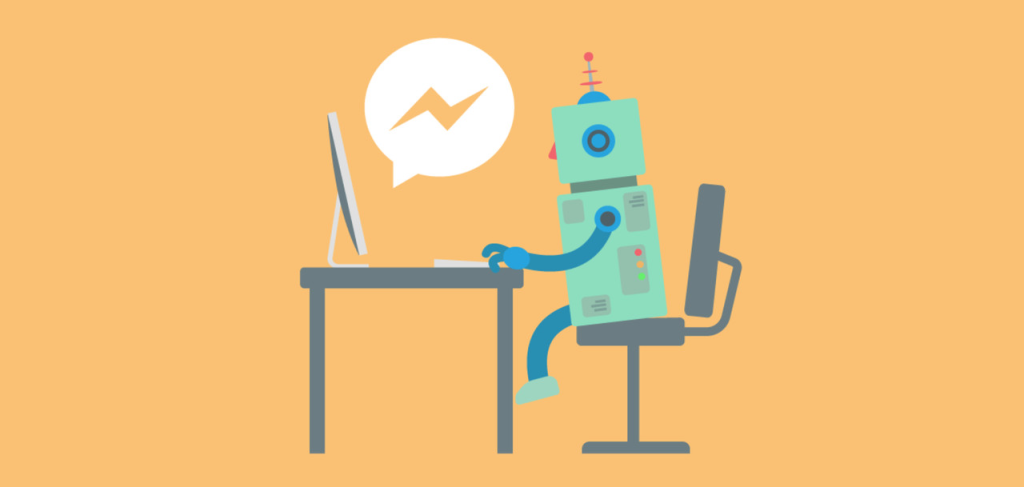
In the world of chatbots, having a solid knowledge base is crucial as it enables the chatbot to provide accurate and helpful answers to users. Here’s how you can create one effectively:
1. Define the Scope of Your Knowledge Base
- Identify the Topics:
- Determine the main areas your chatbot will cover. For example, if it’s for an e-commerce store, the topics could include product information, shipping policies, return procedures, and customer service FAQs.
- List out specific sub-topics under each main area. Under product information, there might be details about different product features, sizes, colors, etc.
- Understand User Queries:
- Anticipate the questions users are likely to ask. Think about what customers usually inquire about when interacting with similar services or products. For instance, they might ask “How long does shipping take?” or “What’s the warranty period of this item?”
- Analyze past customer interactions, support tickets, or online reviews to get insights into common concerns and questions.
2. Gather Information
- Collect Existing Data:
- Look for internal documents like company manuals, product brochures, and service agreements. These can be rich sources of information for your knowledge base. For example, if you’re creating a chatbot for a bank, gather details from account opening forms, loan application guidelines, etc.
- Pull data from customer support databases, including frequently asked questions and their corresponding answers that have been used to assist customers in the past.
- Research External Sources:
- Check industry-related websites, blogs, and forums to gather additional information. If your chatbot is about fitness, you can refer to reputable fitness blogs for the latest workout tips, nutrition advice, etc.
- Stay updated on any relevant news or changes in your field. For a travel chatbot, keep an eye on travel advisories, new airline policies, and hotel regulations.
3. Organize Information
- Categorize the Data:
- Group similar topics together. For a chatbot in a software company, you could have categories like “Product Installation”, “Troubleshooting”, “New Features”, etc.
- Create a hierarchical structure if needed. Under “Troubleshooting”, there might be sub-categories for different types of errors or issues users face with the software.

- Standardize the Format:
- Use a consistent way of presenting information. For answers, start with a clear statement and then provide additional details if necessary. For example, “Shipping usually takes 3-5 business days. However, it may vary depending on your location and the shipping method chosen.”
- Keep the language simple and easy to understand. Avoid jargon unless it’s commonly used by your target audience.
4. Implement the Knowledge Base
- Choose a Storage Solution:
- You can use a database management system like MySQL or PostgreSQL if you have a large amount of structured data. These allow for efficient storage and retrieval of information.
- For simpler setups, a text-based file format like JSON or YAML can work well. They are easy to manage and can be integrated with many chatbot frameworks.
- Integrate with Your Chatbot:
- Depending on the chatbot platform you’re using (such as Dialogflow, Rasa, etc.), follow the specific instructions to connect the knowledge base. This usually involves setting up APIs or using built-in integration tools.
- Test the integration to make sure the chatbot can access and retrieve the right information when needed.
5. Update and Maintain the Knowledge Base
- Regularly Review and Update:
- Set a schedule to check for any changes in the information. For example, if there are new product releases or policy updates in your business, make sure to reflect them in the knowledge base promptly.
- Analyze user interactions with the chatbot to identify areas where the knowledge base might be lacking or where the answers could be improved.
- Seek Feedback:
- Ask your team members, especially those in customer support roles, for their input on the knowledge base. They can point out inaccuracies or suggest additional information that would be useful.
- Encourage users to provide feedback on the chatbot’s responses. Use this feedback to enhance the knowledge base over time.
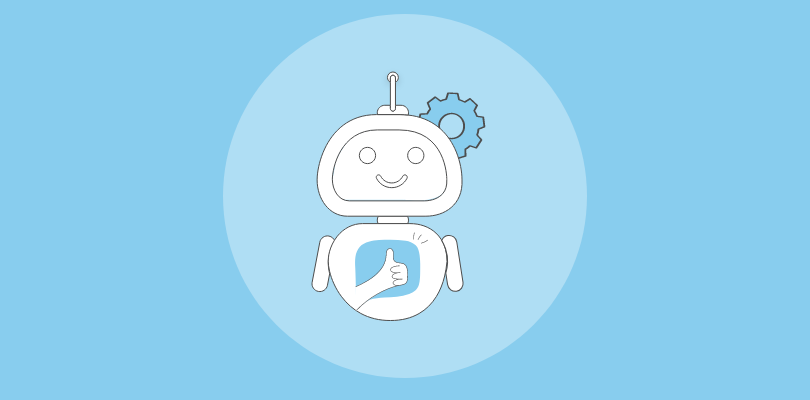
In conclusion, creating a chatbot knowledge base is an ongoing process that requires careful planning, organization, and continuous improvement. By following these steps, you can build a knowledge base that empowers your chatbot to effectively assist users and meet their needs.





