In today’s digital age, providing excellent customer service on your website is crucial. HubSpot Live Chat https://www.hubspot.com/products/crm/live-chat is a powerful tool that can help you engage with your visitors in real-time. Here’s how it works in just 4 steps:
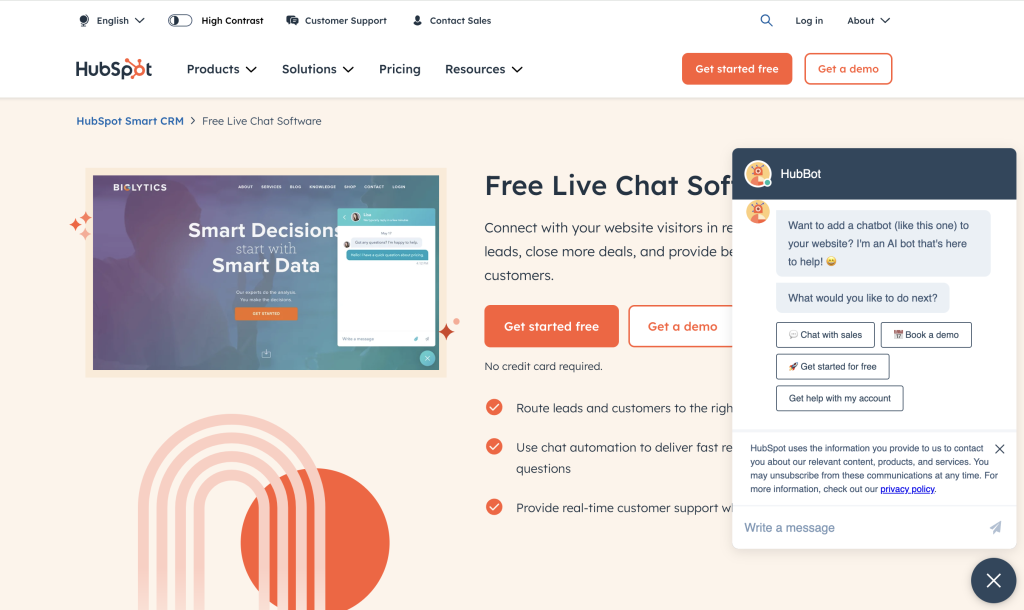
HubSpot Live Chat Website
Step 1: Set Up Your HubSpot Account and Install the Live Chat Feature
Account and Install the Live Chat Feature
- Create or Log into Your HubSpot Account: If you don’t already have a HubSpot account, you’ll need to sign up for one. It offers various plans depending on your business needs. Once you’ve logged in, you’ll have access to the dashboard where you can manage different aspects of your marketing and customer service tools.
- Install the Live Chat Code on Your Website: HubSpot provides you with a piece of code that you need to add to your website’s HTML. This can usually be done by accessing the backend of your website (for example, if you’re using WordPress, there are plugins or ways to insert code into the header or footer section). Make sure to follow the installation instructions carefully to ensure the live chat functionality appears correctly on your site pages.
Step 2: Customize the Appearance and Settings of the Live Chat Widget
- Choose the Chat Widget Style: You can select from different pre-designed templates or customize the look of the chat widget to match your website’s branding. You can decide on the colors, size, and position of the widget on the page. For instance, you might want it to be in a corner that’s easily visible but not obstructive to the user’s browsing experience.
- Set Operating Hours and Auto-Responses: Define when your team will be available to respond to chats. Outside of those hours, you can set up automated responses to let visitors know when they can expect a reply. You can also create canned responses for common questions like “What are your business hours?” or “Do you offer free shipping?” to speed up the conversation process.
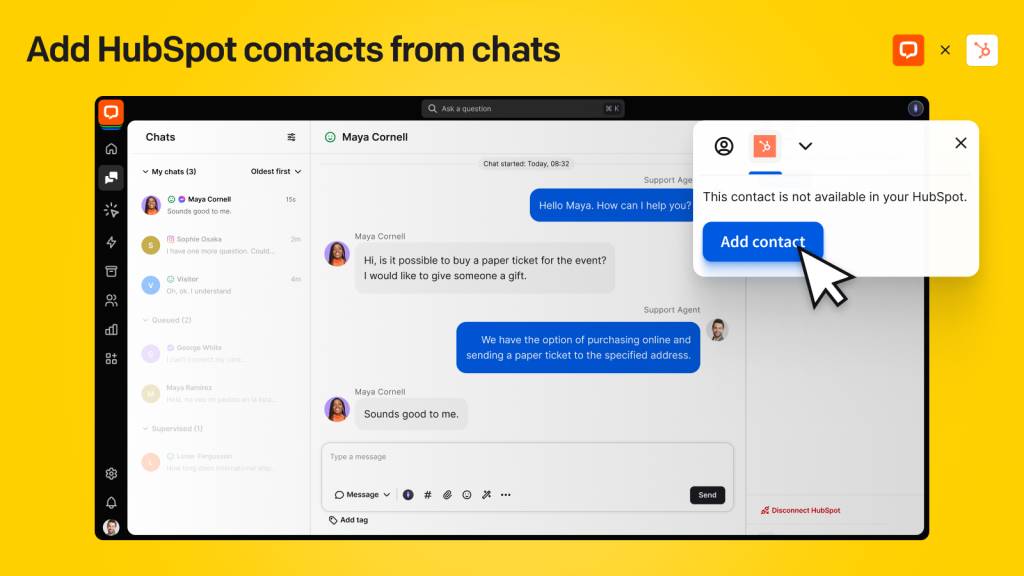
Add HubSpot contacts from chats
Step 3: Train Your Team to Use the Live Chat Effectively
- Familiarize with the Interface: Your customer service team should spend time getting to know the HubSpot Live Chat interface. They need to under view incoming chats, access customer information (if integrated with other HubSpot features like CRM), and how to transfer chats if necessary.
- Learn Communication Best Practices: Teach your team how to communicate in a friendly, professional, and helpful manner. Encourage them to use proper grammar and spelling, and to respond promptly. They should also know how to handle difficult or angry customers and escalate issues when needed.
Step 4: Monitor and Analyze the Performance of Your Live Chat
- Track Chat Metrics: HubSpot provides analytics on various aspects such as the number of chats received, average response time, customer satisfaction ratings (if you set up a way for customers to rate the chat experience), and conversion rates (if the chat leads to a sale or other desired action). Regularly review these metrics to identify areas for improvement.
- Make Adjustments Based on Data: If you notice that the average response time is too long, you might need to schedule more staff during peak chat hours. Or if certain questions keep coming up frequently, you can update your website’s FAQs or train your team better on those topics.

HubSpot
By following these 4 steps, you can make the most of HubSpot Live Chat on your website and enhance your customer interactions, leading to better customer satisfaction and potentially more business opportunities.





