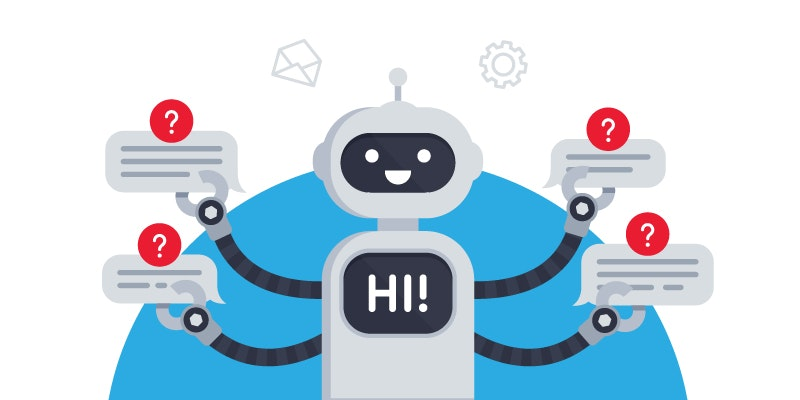
In the modern digital landscape, chatbots have emerged as a powerful tool for businesses to enhance customer engagement and streamline operations. Building a chatbot using machine learning can be an exciting and rewarding project. Here’s a comprehensive guide on how to go about it:
1. Define the Purpose and Scope
- Understand Your Audience: Thoroughly research and analyze the characteristics, preferences, and pain points of your target audience. Are they young tech-savvy consumers looking for quick answers about the latest gadgets, or are they business professionals seeking in-depth information about financial services? For instance, if you are developing a chatbot for a travel agency, your audience might be interested in flight schedules, hotel recommendations, and tourist attractions.
- Set Clear Goals: Determine precisely what tasks the chatbot will perform. It could range from answering basic frequently asked questions like “What are your business hours?” to more complex functions such as helping users configure a customized product or service package. For an online education platform, the chatbot might assist students in enrolling in courses, tracking their progress, and providing study tips.
2. Gather and Prepare Data
- Collect Relevant Data: Compile a diverse range of data sources. This includes historical customer conversations from various channels such as email, live chat logs, and social media interactions. Additionally, gather industry-related knowledge bases, product manuals, and any other text resources that could be relevant. For a healthcare chatbot, you would collect medical FAQs, symptom descriptions, and treatment guidelines.
- Clean and Organize Data: Use data cleaning techniques to remove any duplicates, errors, or inconsistent formatting. Tokenize the text to break it down into individual words or phrases. Apply stemming or lemmatization to reduce words to their base forms. This helps in standardizing the data and making it more manageable for the machine learning model.
3. Choose the Right Machine Learning Model
- Select a Model Type: There are several options available, each with its own strengths and weaknesses. Neural networks, particularly recurrent neural networks (RNNs) and long short-term memory networks (LSTMs), are well-suited for handling sequential data like natural language. Decision trees can also be useful for simple classification tasks. For example, if the chatbot needs to classify user inquiries into different categories such as product information, technical support, or sales inquiries, a decision tree could be a viable option.
- Train the Model: Split the prepared data into training, validation, and testing sets. Use the training set to train the selected model, adjusting the hyperparameters such as learning rate, batch size, and number of epochs to optimize performance. Monitor the model’s performance on the validation set to prevent overfitting. Evaluate the final model on the testing set to get an accurate measure of its effectiveness.
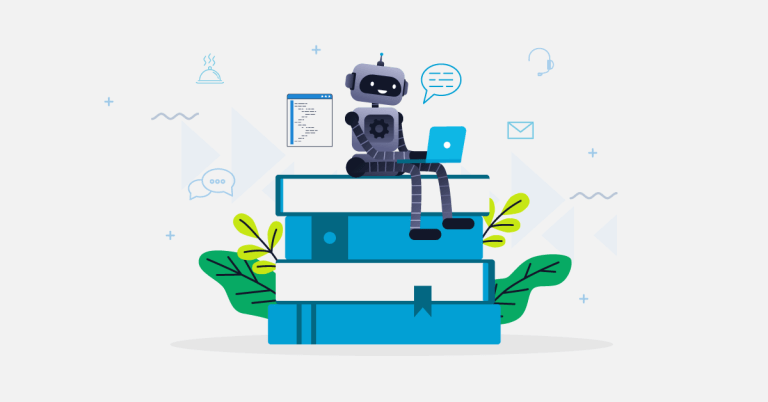
4. Design the Chatbot Interface
- Create a User-Friendly Interface: The chatbot interface should be intuitive and easy to use. It could be a chat window integrated into your website or a mobile app. Ensure that the design is visually appealing and the layout is clear. Use appropriate colors, fonts, and icons to enhance the user experience. For example, a chatbot for a children’s educational app might have a colorful and playful interface.
- Add Personality: Give the chatbot a unique and engaging personality. Decide on the tone of voice, whether it’s friendly and casual, professional and formal, or humorous and light-hearted. Use language that is appropriate for the target audience. The chatbot could use emojis or gifs to add an extra touch of interactivity.
5. Integrate and Test
- Connect to Platforms: Integrate the chatbot with the relevant platforms such as your website, social media platforms like Facebook Messenger or Twitter, or messaging apps like WhatsApp. Ensure seamless communication between the chatbot and the users across these platforms. Use APIs to establish the connections and handle data transfer.
- Conduct Thorough Testing: Test the chatbot with a wide variety of user scenarios and inquiries. Check for the accuracy of responses, the speed of response, and the ability to handle different types of questions. Conduct usability testing with real users to gather feedback on the interface and the overall experience. Make improvements based on the test results to enhance the chatbot’s performance.
6. Monitor and Update
- Track Performance: Continuously monitor key performance metrics such as user satisfaction ratings, conversion rates, and the number of unresolved inquiries. Analyze the data to identify trends and areas for improvement. Use analytics tools to gain insights into user behavior and the effectiveness of the chatbot’s responses.
- Update the Model: As new data becomes available or user behavior changes, update the machine learning model. This could involve retraining the model with the new data or fine-tuning the existing model. Stay updated with the latest advancements in machine learning techniques and incorporate them into your chatbot to keep it at the forefront of technology.

By following these detailed steps, you can create a highly effective chatbot using machine learning that not only meets the needs of your users but also helps your business achieve its goals. Remember, the process is iterative, and continuous improvement is the key to success.




