As Marketing Manager, Molly Palmer, I’ve seen firsthand the explosive growth of TikTok and its potential for driving e-commerce sales. Connecting your Shopify store with TikTok isn’t just a trend. It’s a necessity for reaching a massive, engaged audience of over 1.67 billion users. This comprehensive guide will walk you through the process, ensuring a seamless integration and maximizing your sales potential.
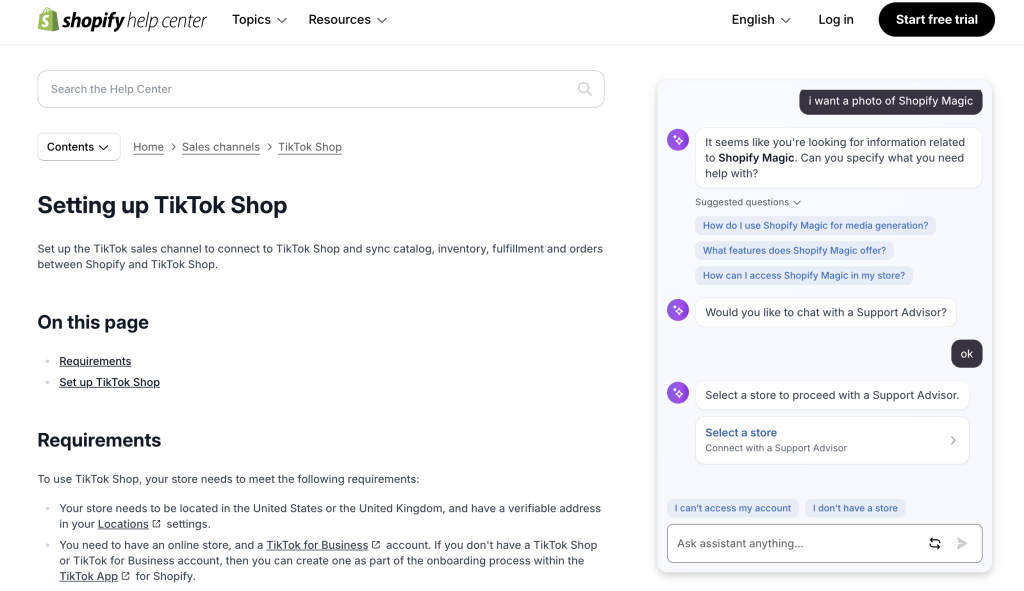
Before You Begin: Preparing Your Shopify Store and TikTok Account
Before diving into the integration process, it’s crucial to have the necessary groundwork in place. This ensures a smooth and efficient transition. Here’s what you need to do:
- Optimize Your Shopify Store: Ensure your Shopify store is optimized for conversions. This includes high-quality product photography, detailed product descriptions, clear call-to-actions, and a user-friendly checkout process. A well-optimized store will maximize the impact of your TikTok traffic.
- Create a TikTok Business Account (if you don’t already have one): This is the foundation for connecting your Shopify store to TikTok. A business account grants access to essential analytics and advertising tools crucial for tracking performance and scaling your efforts. Ensure your profile is professional and reflects your brand identity.
- Understand TikTok’s Advertising Policies: Familiarize yourself with TikTok’s advertising guidelines and policies. This is crucial to avoid any issues with your campaigns and ensure compliance.
- Gather Necessary Business Information: You’ll need your business license, tax information, and other relevant documentation for verification purposes within the TikTok Shop program. Having these readily available will streamline the application process.
Step-by-Step Integration: Connecting Shopify and TikTok
Now, let’s delve into the step-by-step process of integrating your Shopify store with TikTok:
Step 1: Install the TikTok App on Shopify
Navigate to your Shopify admin dashboard. Go to the “App Store,” search for “TikTok,” and install the official TikTok Shopping app. This app acts as the bridge between your Shopify store and your TikTok account.
Step 2: Connect Your TikTok Business Account
After installing the TikTok app, you’ll be prompted to connect your TikTok Business account. This involves logging in with your TikTok Business account credentials. Ensure you’re using the correct account—the one you intend to use for your Shopify integration.
Step 3: Set Up TikTok Shop (If Necessary)
If you haven’t already, you’ll need to set up a TikTok Shop. This involves applying for access through the TikTok merchant portal. You’ll need to provide business information, including your business license and tax details. TikTok will review your application, and once approved, you can start listing your products.
Step 4: Sync Your Product Catalog
Once your TikTok Shop is set up and connected to the Shopify app, you can sync your product catalog. This automatically imports your Shopify products to your TikTok Shop, including product details, images, and pricing. Regularly review and update your catalog to ensure consistency.
Step 5: Configure Shipping Settings
Configure your shipping settings within the TikTok app to ensure accurate shipping costs and delivery options are displayed to your customers. This is crucial for a positive customer experience and preventing order cancellations.
Step 6: Create Engaging TikTok Content
Now comes the fun part! Start creating engaging TikTok content to showcase your products. Use trending sounds, creative video editing techniques, and compelling calls to action to drive traffic to your Shopify store. Consider using TikTok’s in-app shopping features to allow users to purchase directly from your videos.
Step 7: Run TikTok Ads (Optional)
To further amplify your reach, consider running TikTok ads. These ads can target specific demographics and interests, ensuring your content reaches the most relevant audience. TikTok’s advertising platform offers robust targeting options and detailed analytics to track your campaign’s performance.

Post-Integration: Monitoring and Optimization
Integrating your Shopify store with TikTok is only the first step. Continuous monitoring and optimization are crucial for maximizing your return on investment.
- Monitor Performance: Regularly track your TikTok Shop’s performance using TikTok’s analytics dashboard. Pay close attention to metrics like impressions, clicks, conversions, and customer acquisition cost.
- Analyze and Adapt: Based on your analytics, adjust your content strategy, advertising campaigns, and product offerings to optimize performance. What’s working? What needs improvement? Constant refinement is key.
- Customer Service: Respond promptly to customer inquiries and address any issues efficiently. Excellent customer service fosters brand loyalty and positive reviews.
- Stay Updated: TikTok’s platform and features are constantly evolving. Stay updated on the latest best practices and algorithm changes to maintain a competitive edge.
Conclusion: Harnessing the Power of TikTok for Shopify Success
Integrating your Shopify store with TikTok opens up a world of possibilities for reaching a massive audience and boosting your sales. By following this comprehensive guide and embracing a data-driven approach, you can effectively leverage the power of TikTok to achieve significant growth for your business. Remember, consistency and adaptation are key to long-term success on this dynamic platform. Don’t hesitate to experiment, learn from your results, and continuously refine your strategy to maximize your reach and revenue.




