
In today’s digital age, chatbot AI is becoming increasingly popular as they can assist with various tasks, from customer service to personal assistance. Here’s a step-by-step guide on how you can make your own chatbot AI.
1. Define the Purpose of Your Chatbot
- Identify the Use Case:
- Decide what you want your chatbot to do. For example, if it’s for a business website, it could be used to answer frequently asked questions about products or services. Or if it’s for personal use, it might help you manage your daily tasks like setting reminders or providing weather updates.
- Consider the specific problems it will solve for users. For a customer service chatbot, it could handle inquiries about shipping times, return policies, etc.
- Understand Your Audience:
- Know who will be interacting with your chatbot. If it’s aimed at tech-savvy young adults, you can use more casual language. But for a professional business setting, a more formal tone would be appropriate.
- Analyze their needs and expectations. For instance, customers might expect quick and accurate responses when they ask about product features.
2. Choose the Right Platform and Tools
- Select a Programming Language:
- Python is a popular choice due to its simplicity and the availability of many libraries for natural language processing (NLP). For example, libraries like NLTK (Natural Language Toolkit) can help with tasks like tokenizing text and identifying parts of speech.
- JavaScript is also an option if you want to integrate the chatbot with web applications easily.
- Pick a Chatbot Framework:
- Dialogflow is a great option for beginners. It has a user-friendly interface and offers pre-built integrations with various platforms like Facebook Messenger and Slack.
- Rasa is another powerful framework that gives you more control over the development process. You can customize it to handle complex conversations and train it with your own datasets.
3. Gather and Prepare Data
- Collect Training Data:
- If you’re creating a customer service chatbot, gather all the common questions and their corresponding answers from your company’s FAQs, support tickets, etc.
- For a chatbot about a specific topic like movies, collect information about different movies, actors, and genres.
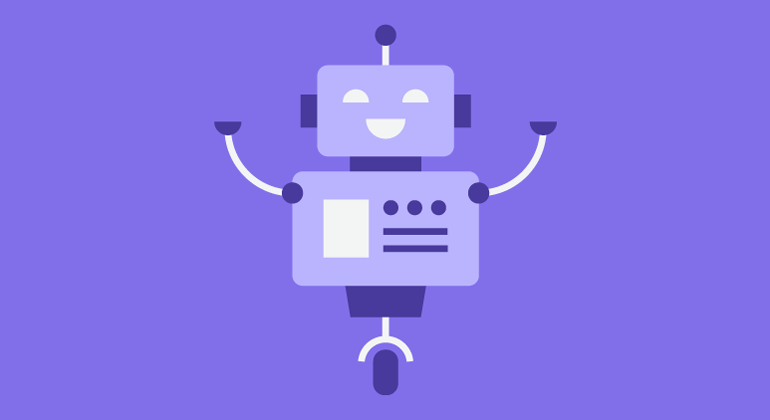
- Clean and Organize Data:
- Remove any duplicate or incorrect entries. Make sure the language used is consistent. For example, if you have both “shipping time” and “delivery time” referring to the same thing in different data points, standardize it to one term.
- Categorize the data based on different topics or intents. For instance, group all questions about product prices in one category and those about product functions in another.
4. Build and Train Your Chatbot
- Design the Conversation Flow:
- Create a flowchart or diagram that outlines how the chatbot will respond to different user inputs. For example, if the user asks about a product’s availability, the chatbot should first check the inventory system and then provide an appropriate response.
- Define fallback responses for when the chatbot doesn’t understand the user’s question. It could say something like “I’m sorry, I didn’t quite get that. Could you please rephrase your question?”
- Train the Chatbot:
- Use the prepared data to train your chatbot using the chosen framework’s training tools. Monitor the training process and check for errors or low accuracy in responses.
- Continuously improve the training by adding more data or adjusting the parameters if you notice the chatbot isn’t performing well on certain types of questions.
5. Test and Deploy Your Chatbot
- Conduct Internal Testing:
- Have your team members interact with the chatbot and provide feedback. They can test different scenarios and see if the responses are accurate and helpful.
- Look for any glitches in the conversation flow, like the chatbot getting stuck in a loop or providing irrelevant answers.
- Deploy to the Target Platform:
- Once you’re satisfied with the testing results, deploy your chatbot to the platform where it will be used, whether it’s your website, a messaging app, or other channels.
- Monitor its performance in the real world and be ready to make further improvements based on user feedback.
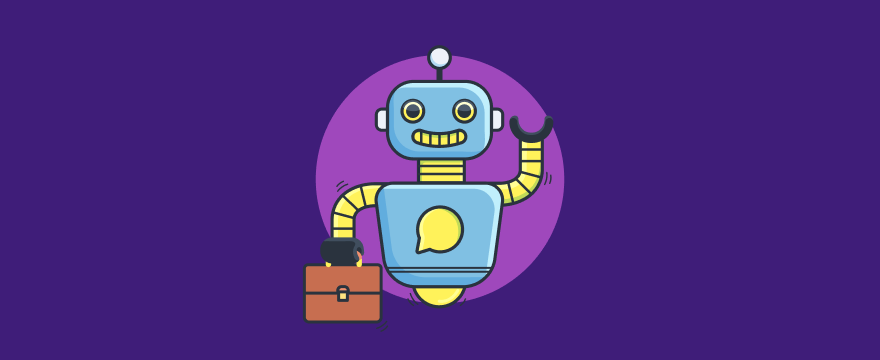
In conclusion, making your own chatbot AI requires careful planning, the right choice of tools, and continuous improvement. With dedication and attention to detail, you can create a chatbot that effectively serves its intended purpose and provides value to its users.





