In the world of e-commerce, using Whatsapp for abandoned cart recovery notifications can be a powerful way to bring back potential customers. Here’s a step-by-step guide on how to set it up.

Step 1: Ensure You Have the Right Tools and Permissions
- Whatsapp Business Account:
- First, make sure you have a Whatsapp Business account if you’re running an e-commerce business. It offers more features suitable for business communication compared to a regular Whatsapp account.
- Sign up for it if you haven’t already. You’ll need to provide relevant business information like your store name, contact details, etc.
- Customer Consent:
- It’s crucial to get permission from your customers to send them notifications on Whatsapp. You can ask for this consent during the checkout process or when they sign up for your newsletter.
- For example, have a checkbox that says something like “I agree to receive Whatsapp notifications about my shopping cart” and clearly explain how it will benefit them.
Step 2: Integrate Whatsapp with Your E-commerce Platform
- Choose an Integration App:
- Look for reliable integration apps that can connect your e-commerce platform (like Shopify, WooCommerce, etc.) with Whatsapp. There are several options available in the market.
- Read reviews and check the features of each app. Some popular ones might offer easy setup and good customization options for your messages.
- Connect the Accounts:
- Once you’ve chosen the app, follow its installation instructions. Usually, you’ll need to authorize the app to access your e-commerce platform’s data and your Whatsapp Business account.
- This might involve entering API keys or logging in with your account credentials. Make sure to do this carefully to ensure a smooth connection.
Step 3: Customize Your Abandoned Cart Recovery Messages
- Message Content:
- Write a friendly and engaging message. Start with a personalized greeting like “Hi [Customer’s Name],” if you have their name available.
- Mention the products they left in their cart. For example, “We noticed you left [Product Name 1] and [Product Name 2] in your cart. Don’t miss out on them!”.
- Add an incentive or a reason for them to come back, such as “We’re offering a 10% discount if you complete your purchase within 24 hours!”.
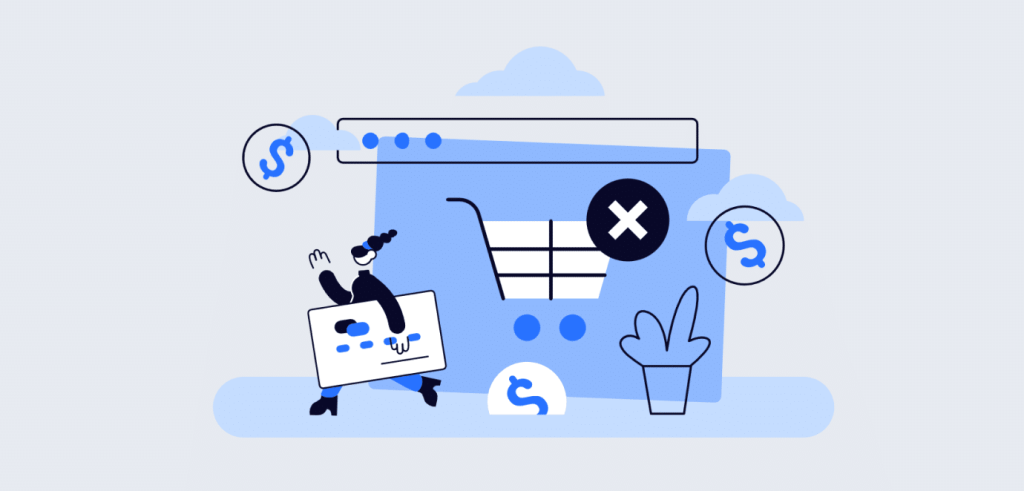
- Formatting and Visuals:
- Keep the message short and easy to read. Use proper paragraphs or bullet points if needed.
- You can also add relevant images of the products in the cart if the integration app allows it. This can make the message more appealing and help jog the customer’s memory.
Step 4: Set the Timing and Frequency of Notifications
- Initial Notification:
- Send the first Whatsapp notification within a few hours after the cart is abandoned. This is when the shopping experience is still fresh in their mind.
- For example, if a customer leaves their cart at 2 pm, schedule the first message to go out by 5 pm.
- Follow-Up Notifications:
- Plan for follow-up notifications if the customer doesn’t respond. You could send a second one after 24 hours with a different offer or a reminder of the discount expiring.
- Limit the total number of notifications to avoid annoying the customer. Maybe two or three messages in total would be a good range.
Step 5: Test and Monitor the Performance
- Testing:
- Before sending out notifications to all your customers, test the setup with a small group of customers or even your own team members.
- Check if the messages are being sent correctly, if the links in the messages work, and if the images (if any) are displaying properly.
- Monitoring:
- Keep an eye on key metrics like the open rate of the Whatsapp messages (how many customers actually opened the message), the click-through rate (if they clicked on the links to return to the cart), and the conversion rate (if they completed the purchase after receiving the message).
- Based on these metrics, make adjustments to your messages, timing, or offers to improve the effectiveness of your abandoned cart recovery notifications.

By following these steps, you can effectively set up abandoned cart recovery notifications in Whatsapp and increase your chances of converting those abandoned carts into actual sales, helping your e-commerce business thrive.





