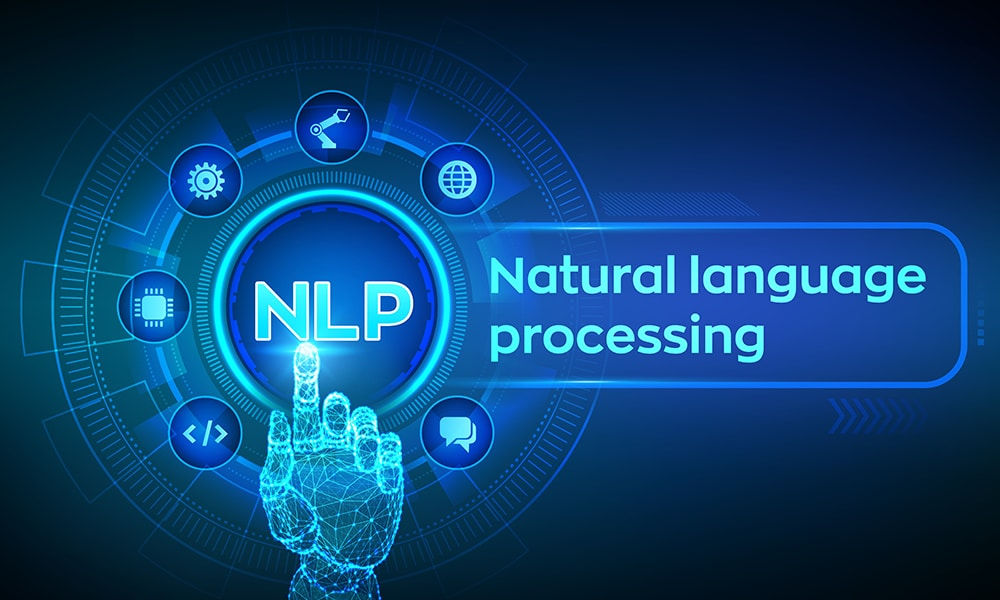In today’s fast – paced digital world, customers expect quick, efficient, and personalized service. WhatsApp, with its wide – spread usage and automation capabilities, has emerged as a powerful tool for businesses to enhance the customer experience. Here are several ways to leverage WhatsApp automation for this purpose.
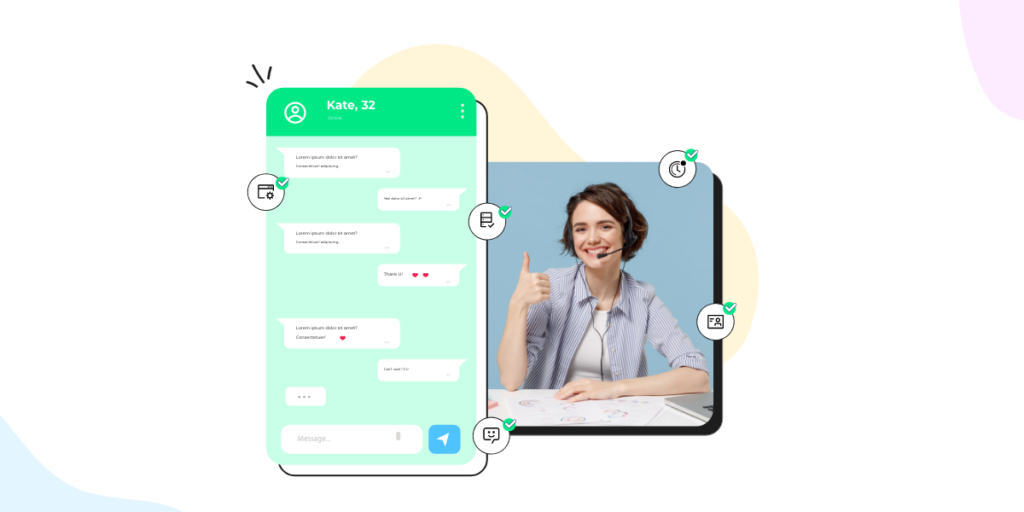
I. Provide Instantaneous Responses
A. 24/7 Chatbot Support
- Answering FAQs Anytime
Set up a WhatsApp chatbot that can answer frequently asked questions around the clock. Customers might inquire about product features, pricing, or shipping details at any hour. For example, an online electronics store can program its chatbot to respond to questions like “What are the specifications of your latest smartphone?” or “How much is the shipping cost to [a specific location]?” This ensures that customers don’t have to wait until business hours for a response, significantly improving their experience.
- Troubleshooting Assistance
The chatbot can also offer basic troubleshooting help. If a customer of a software – as – a – service (SaaS) product encounters a minor glitch, the chatbot can guide them through simple steps to resolve the issue, such as clearing the cache or checking for software updates. This immediate support can prevent customers from getting frustrated and potentially leaving for a competitor.
B. Automated Message Templates
- Quick Replies for Common Queries
Create message templates for common questions. When a customer asks about the availability of a product, instead of a customer service representative typing out the same response repeatedly, an automated message can be sent instantly. For instance, a clothing store can have a template for “Is this dress available in size [X]?” The automated reply can state the availability status and, if out – of – stock, suggest similar alternatives.
- Welcome and Farewell Messages
Use automated welcome messages when a customer first contacts your business on WhatsApp. This sets a positive tone for the interaction. For example, “Hello! Thank you for reaching out to [Business Name]. How can we assist you today?” Similarly, automated farewell messages can be used to end the conversation politely, like “If you have any further questions, feel free to contact us. Have a great day!”
II. Personalize Customer Interactions
A. Segment Your Customer Base
- Demographic and Behavioral Segmentation
Group your customers based on demographics like age, gender, and location, as well as behavior such as purchase history and browsing activity. A beauty brand can segment its customers into groups like “young adult skincare enthusiasts” or “middle – aged customers interested in anti – aging products.” This allows for more targeted communication.
- Lifecycle – Stage Segmentation
Consider the customer lifecycle. New customers can be grouped separately from repeat customers or those who have abandoned their carts. An e – commerce store can send different messages to new customers, such as a welcome discount, and to repeat customers, exclusive loyalty offers.
B. Tailor Messages for Each Segment
- Product Recommendations
Based on the segmented groups, send personalized product recommendations. A fitness equipment store can recommend different types of workout gear to customers depending on their fitness goals. For customers interested in weightlifting, it can suggest barbells and dumbbells, while for those focused on cardio, it can recommend treadmills or exercise bikes.
- Exclusive Offers and Promotions
Send exclusive offers to specific segments. For example, a travel agency can offer special discounts on beach vacations to customers living in colder regions during the winter months. This personalized approach makes customers feel valued and increases the likelihood of them engaging with your business.
III. Optimize Order – Related Communication
A. Order Confirmation and Updates
- Immediate Order Confirmation
As soon as a customer places an order, send an automated order – confirmation message on WhatsApp. This message can include details such as the order number, items purchased, and estimated delivery time. For example, an online grocery store can send a confirmation like “Your order has been received! Order number: [X]. You’ve purchased [list of items]. Delivery is expected between [time range].”
- Real – Time Shipping Updates
Keep customers informed about the status of their shipments. Send automated messages when the order is shipped, when it’s out for delivery, and when it’s been delivered. A furniture store can update customers on the progress of their large – item deliveries, reducing anxiety and enhancing the overall customer experience.

B. Order Issue Resolution
- Automated Responses to Issues
If a customer reports an issue with their order, like a damaged item or a wrong product received, have an automated response ready. The initial response can acknowledge the problem and inform the customer that their issue is being looked into. For example, “We’re sorry to hear about the problem with your order. Our team has been notified and will get back to you shortly.”
- Streamlined Resolution Process
Automation can help streamline the resolution process. The system can assign the issue to the relevant department, track the progress, and keep the customer updated on the steps being taken to resolve the problem. This transparency can turn a potentially negative experience into a positive one.
IV. Engage Customers Proactively
A. Send Proactive Messages
- Appointment Reminders
For service – based businesses, send automated appointment reminders on WhatsApp. A dentist can send a reminder message a day before an appointment, including details like the appointment time, location, and any pre – appointment instructions. This reduces the number of no – shows and shows that the business values the customer’s time.
- Product Updates and News
Keep customers informed about new product launches, upgrades, or relevant industry news. A software company can send a message to its users when a new version of its software is released, highlighting the new features and benefits. This keeps the customer engaged with the brand and can lead to increased usage or purchases.
B. Implement Loyalty Programs
- Automated Loyalty Points Tracking
Use automation to track loyalty points for customers. A coffee shop can automatically add loyalty points to a customer’s account every time they make a purchase. When the customer reaches a certain number of points, an automated message can be sent, notifying them of their new status or offering a free drink.
- Exclusive Loyalty Offers
Send exclusive offers to loyal customers. A clothing brand can offer early access to new collections or special discounts to customers who have made a certain number of purchases. These personalized offers can strengthen the bond between the customer and the brand.
V. Integrate with Other Business Systems
A. Connect with CRM Systems
- Sync Customer Data
Integrate your WhatsApp automation with your Customer Relationship Management (CRM) system. This allows for seamless syncing of customer data, such as contact information, purchase history, and communication records. A customer service representative can access all the relevant information when handling a customer query on WhatsApp, providing more informed and personalized service.
- Enhanced Customer Service
With the integration, the CRM system can also trigger automated actions based on customer behavior. For example, if a customer has a history of high – value purchases and hasn’t made a purchase in a while, the CRM can prompt an automated message offering a special discount to re – engage the customer.
B. Link with E – commerce Platforms
- Automate Order – Related Messages
Integrate with your e – commerce platform to automate order – related messages. When a customer places an order on your online store, the system can automatically send the order – confirmation and shipping – update messages on WhatsApp. This reduces the need for manual intervention and ensures consistency in communication.
- Inventory Management Integration
The integration can also help with inventory management. If a product goes out of stock, the system can automatically send a message to customers who have shown interest in that product, offering alternatives or notifying them when it will be back in stock.

In conclusion, WhatsApp automation offers a plethora of opportunities for businesses to enhance the customer experience. By providing instant responses, personalizing interactions, optimizing order – related communication, engaging customers proactively, and integrating with other business systems, businesses can build stronger relationships with their customers, increase customer satisfaction, and drive business growth.