TikTok has become a global phenomenon, but like any platform, users may encounter various issues related to their accounts, videos, or the community. Knowing how to contact TikTok customer service effectively can help resolve these problems promptly. Here’s a guide on reaching out for TikTok customer service.

1. Understanding the Types of Issues
1.1 Account – related Issues
- Login Problems: This could include forgotten passwords, issues with two – factor authentication, or being unable to access your account due to suspected security threats. For example, if you keep getting a “wrong password” error despite being sure of the correct one, it’s an account – access issue.
- Account Suspension or Ban: If your account has been suspended or banned, you’ll need to understand the reason and potentially appeal the decision. Maybe you received a notice saying your account violated TikTok’s terms of service, and you want to contest it.
1.2 Video – related Issues
- Video Removal: If your video has been removed without clear cause, you might be confused. It could be due to a misinterpretation of TikTok’s content guidelines. For instance, you made a video that you thought was within the rules, but it was taken down.
- Video Performance: Sometimes, videos don’t get the views or engagement you expected. There could be issues with the algorithm not promoting it properly, or it might be a problem with the video’s visibility settings.
1.3 Community – related Issues
- Harassment or Bullying: If you’re facing harassment from other TikTok users, such as mean comments, threats, or unwanted direct messages, it’s a serious community issue.
- Spam or Inappropriate Content: Encountering spam accounts, or coming across inappropriate videos that violate TikTok’s community standards, requires reporting for a safer environment.
2. Ways to Contact TikTok Support
2.1 In – app Reporting and Feedback
- Reporting Feature: For most issues, especially those related to content violations like inappropriate videos or spam accounts, use the in – app reporting feature. Simply find the video or profile in question, tap on the three – dot menu, and select “Report.” Follow the prompts to describe the issue.
- Feedback Option: If you have general feedback about the app, like a suggestion for a new feature or a problem with the user interface, you can use the “Feedback” option in the app settings. Go to your profile, tap on the three – line menu, select “Settings and privacy,” then “Report a problem” and choose “Give feedback.”
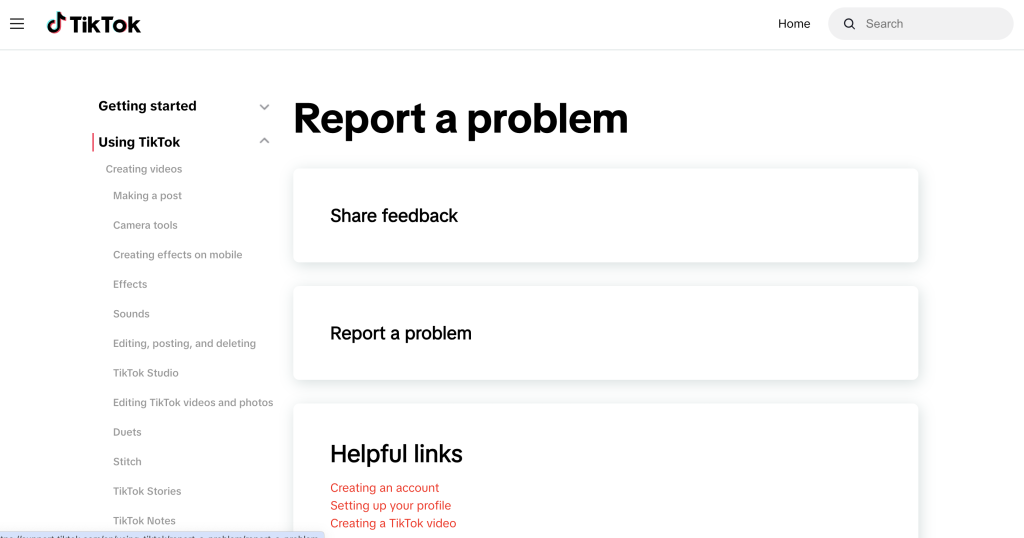
2.2 TikTok’s Help Center
- Search for Solutions: The TikTok Help Center is a great first stop. It has a vast knowledge base with articles on common issues. Type in keywords related to your problem, like “account suspension appeal” or “video not getting views.” You might find a step – by – step guide to resolve the issue.
- Contact Us Option: If you can’t find an answer in the articles, look for the “Contact Us” button. This will lead you to a form where you can describe your problem in detail. Provide as much information as possible, such as your account details, the nature of the issue, and any relevant timestamps.
2.3 Social Media and Community Forums
- Official TikTok Social Media: Sometimes, reaching out to TikTok’s official social media accounts can get results. Tweet at TikTok’s official Twitter account, or post on their official Facebook page about your issue. Be polite and concise, and include relevant details like your username and a brief description of the problem.
- Community Forums: There are also TikTok – related community forums where users discuss issues and solutions. You can post your problem there. Other users might have faced similar issues and can offer advice. Plus, TikTok moderators or representatives may also respond to your posts.
3. Tips for Effective Communication
3.1 Be Clear and Concise
- Describe the Problem: When contacting support, clearly state what the issue is. Instead of saying “My account has a problem,” say “I’m unable to log into my TikTok account. I keep getting an error message saying ‘Account not found’.”
- Include Relevant Details: Provide details like the date and time the issue started, any error messages you received, and steps you’ve already taken to try and resolve it. This helps the support team understand the situation better.
3.2 Be Patient
- Response Time: TikTok receives a large number of support requests. It may take some time for them to respond. Don’t expect an immediate answer, especially for complex issues. Usually, for less urgent problems, you might get a response within a few business days.
- Follow – up: If you haven’t received a response after a reasonable time, you can follow up politely. But avoid bombarding them with multiple requests in a short period.
3.3 Be Polite
- Tone of Communication: Remember, the support team is there to help. Use a polite and respectful tone in your messages to reach TikTok customer service. Even if you’re frustrated about the issue, being rude won’t speed up the resolution process.

In conclusion, by understanding the types of issues you might face on TikTok customer service, knowing the proper channels to contact support, and following these tips for effective communication, you can increase the chances of getting your account, video, or community – related problems resolved smoothly.
You can also read:




