In the world of e-commerce, maximizing the potential of Shopify’s abandoned cart recovery tools is crucial for improving your return on investment (ROI). Here are 9 effective strategies to help you achieve that.

Strategy 1: Personalize Your Recovery Emails
1.Address by Name:
- Always start your emails with the customer’s actual name. For example, “Dear [Customer’s Name],”. This simple touch makes the email feel more personal and grabs their attention.
- Use their name throughout the email when referring to their cart or the products they left behind.
2. Tailor Product Reminders:
- Mention the specific items in their cart. Say something like “We noticed you left the [Product Name] in your cart. It’s such a great choice!”.
- If possible, include a picture of the product to jog their memory and make it more visually appealing.
Strategy 2: Set Up Automated Email Sequences
1.Initial Email Timing:
- Send the first recovery email within 1 to 3 hours after the cart is abandoned. This is when the memory of their shopping experience is still fresh.
- Keep the content of this email simple, just a friendly reminder about the items waiting for them in the cart.
2. Follow-Up Emails:
- Plan a second email to go out 24 hours later. In this one, offer a small discount or an incentive like free shipping.
- A third email after 48 hours can add a sense of urgency, saying something like “This is your last chance to get these items at this price!”.
Strategy 3: Use Dynamic Pop-Ups
1.Exit Intent Pop-Ups:
- When a customer moves their cursor towards the browser’s close button, show a pop-up. The pop-up could say “Wait! Get 10% off if you complete your purchase now”.
- Make sure the design of the pop-up is clean and the call-to-action button stands out.
2. Cart Page Pop-Ups:
- On the cart page, display pop-ups that recommend related products. For instance, if they have a dress in the cart, suggest matching shoes or accessories.
- You can also use these pop-ups to showcase any special offers on the products in the cart.
Strategy 4: Segment Your Audience
1.Purchase History:
- Group customers based on what they’ve bought before. If they often purchase high-end products, offer them more premium recovery offers.
- For those who usually buy budget items, provide cost-effective incentives like a percentage discount.
2. Cart Abandonment Frequency:
- Identify customers who frequently abandon carts. For them, send more personalized messages asking if there’s anything you can do to help them complete the purchase.
- For occasional abandoners, a standard set of recovery emails might work well.
Strategy 5: Leverage SMS Reminders
1. Permission-Based:
- Only send SMS reminders to customers who have given their consent. Ask for permission during the sign-up process or when they add items to the cart.
- Send short and clear messages like “Your cart is waiting! Use code SMS5 for 5% off. Click [link] to checkout”.
2. Timing:
- Send SMS during peak hours when people are more likely to check their phones and act, like late afternoon or early evening.
- Limit the number of SMS messages to avoid annoying customers.
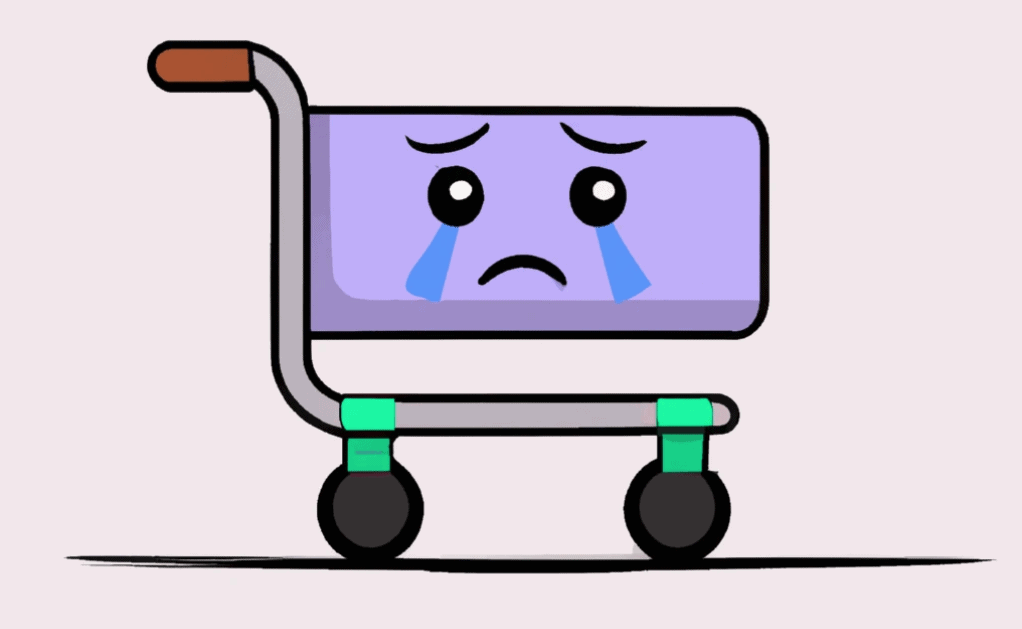
Strategy 6: Offer Exclusive Incentives
1.Limited-Time Offers:
- Create exclusive discount codes that are valid for just a short period, say 24 hours. For example, “Use code EXCLUSIVE24 for 15% off your cart items”.
- Highlight the time limit in your emails and pop-ups to create urgency.
2. Special Bonuses:
- Promise customers something extra like a free gift or loyalty points if they complete the purchase. Let them know what they’ll get in addition to the products in the cart.
Strategy 7: Optimize the Checkout Process
1.Simplify Steps:
- Cut down on the number of form fields customers need to fill out. Only ask for essential information like name, address, and payment details.
- Make the payment options clear and easy to use. Include popular methods like credit cards, PayPal, etc.
2. Visual Cues:
- Use progress bars to show customers how far along they are in the checkout process.
- Display helpful error messages if something goes wrong, like “Please enter a valid email address”.
Strategy 8: Analyze and Refine
1.Track Metrics:
- Keep an eye on open rates of your emails, click-through rates on links in emails and pop-ups, and conversion rates of recovered carts.
- Use this data to understand which strategies are working best and which need improvement.
2. Make Changes:
- Based on the data, tweak your email content, pop-up offers, or the timing of your messages.
- Continuously test new ideas to see if they can boost your recovery rates and ROI.
Strategy 9: Engage on Social Media
1.Retargeting Ads:
- Use platforms like Facebook and Instagram to run retargeting ads showing the products from the abandoned cart.
- Customize the ads to match the look and feel of your brand and include a call-to-action to return to the cart.
2. Social Media Posts:
- Share posts about the products in the abandoned carts, highlighting their features and benefits.
- Encourage followers to share these posts, which might reach the customers who abandoned the carts and remind them to come back.
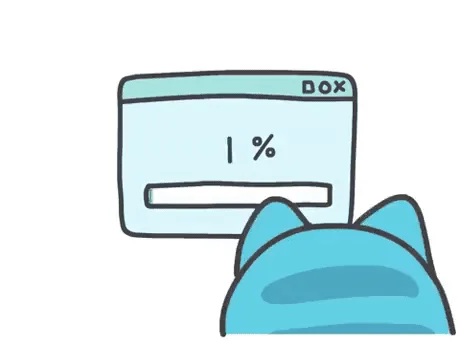
By implementing these 9 strategies, you can make the most of Shopify’s abandoned cart recovery tools and enhance your ROI, driving more sales and growing your e-commerce business.




