Squarespace vs Wix, one question I hear constantly from entrepreneurs, small business owners, and fellow marketers is about choosing the right foundation for their online. Both are giants in the website building space, offering powerful tools to create stunning websites without needing to code. But the key question remains: which platform is better for your website specifically in 2025?
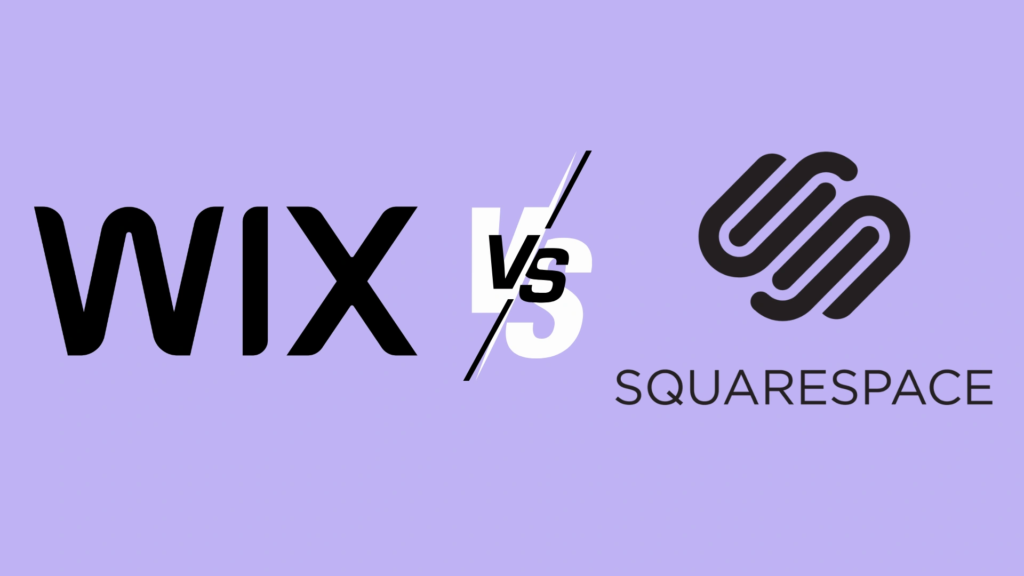
What are Wix vs Squarespace?
What is Wix.com?
Wix.com is a popular website-building platform that enables users to create and host websites without coding knowledge. It is renowned for its user-friendly drag-and-drop editor, extensive template library, and integrated tools for various online needs.
What is Squarespace?
Squarespace is a comprehensive website-building platform that enables users to create, manage, and host websites without requiring coding knowledge. It offers a variety of features, including drag-and-drop website building, professionally designed templates, e-commerce capabilities, blogging tools, SEO and analytics features, and marketing tools
10 Different Features Between Wix vs Squarespace
Here’s a comparison of the different features of Wix and Squarespace based on the search results:
1.Drag-and-Drop
- Wix: Wix has been prioritizing its DIY web builder since 2006, offering two website editors: the original editor for SMBs and independent creators, and Wix Studio for agencies and enterprises. Wix Studio provides intricate design features and detailed CSS control, giving users more freedom to create captivating and highly distinctive websites.
- Squarespace: Began with a block-editing engine in 2004, catering to individuals with little-to-no design experience. The Classic Editor allowed users to drag elements across a gridded canvas. In 2022, the Fluid Engine was released, adding more flexible drag-and-drop capabilities within a controlled grid area, allowing users to work within a bigger canvas with fewer constraints than the Classic Editor.
2. Web Design (and AI)
- Wix: A trailblazer in AI for website building since 2016 with its artificial design intelligence (ADI). The newly minted AI website builder allows users to chat with AI to design a website from scratch and tweak elements like theme, layout, and more. Built-in AI tools can generate images, content, and video trailers.
- Squarespace: Has its own AI website design system called Blueprint AI, which helps users decide on website structure, colors, and other elements by walking them through a series of pre-set questions and steps. Its AI tools are primarily focused on text generation.
3. Templates
- Wix: Offers over 800 website templates covering a wide range of industries and styles, providing users with extensive customization options.
- Squarespace: It has 180+ carefully curated templates that ensure a high level of quality and are mobile-responsive, but are less customizable compared to Wix’s templates.
4. Security and Reliability
- Wix: It prioritizes security with advanced protection measures and boasts an impressive uptime rate of 99.99%. It also offers enterprise-grade security features like SOC and SIEM monitoring, automatic SSL encryption, anti-DDoS, and a bug bounty program.
- Squarespace: Places a strong emphasis on security with a 99.9% uptime rate, built-in SSL encryption, and reliable website infrastructure. However, it lacks some advanced security tools like SIEM and bug bounty programs.
5. Blog
- Wix: Includes blog templates and various tools to manage and drive traffic to blogs, such as AI-powered tools for SEO, email marketing, analytics, and more. It also offers community and monetization capabilities, allowing readers to interact and content creators to manage subscriptions, members areas, online courses, and eCommerce offerings.
- Squarespace: Provides flexible layout options and design customization tools for building blogs. Its monetization capabilities include membership areas and online courses. However, it doesn’t have an autosave or revision history feature.
6. E-commerce
- Wix: Offers a robust backend system for managing online stores, allowing users to sell up to 50,000 physical and digital products. It supports multiple payment processors and methods, including Wix Payments, and offers features like abandoned cart recovery, free shipping configuration, local delivery options, and inventory management. It also supports multichannel selling across major sales channels like Amazon, eBay, and Facebook.
- Squarespace: Provides unlimited storage and product uploads across most plans, but has fewer sales features and multichannel integrations than Wix. It has a limit of 10,000 products per site and supports fewer payment options. It also charges transaction fees on some plans.
7. Marketing
- Wix: Offers a suite of marketing and SEO tools, including an AI email generator that creates full-fledged emails based on business type and campaign objectives. It also provides unified publishing and scheduling across various social media platforms, native integrations for ads, and the ability to sell on more channels like YouTube Shopping.
- Squarespace: Allows users to connect social accounts to their site and publish posts directly from the site, plus offers social selling for Facebook and Instagram. It also provides essential features like AI writing assistance, content scheduling, contributor permissions, SEO optimization, social integrations, email marketing, and analytics.
8. SEO
- Wix: Directly integrates with Semrush for keyword research and analysis within the Wix dashboard. Its new AI meta tag creator automatically generates optimized title tags and meta descriptions. It also offers more advanced SEO features like meta titles and descriptions, URL structures, heading tags, image alt text, SSL encryption, sitemaps, and Google Search Console integration.
- Squarespace: Includes standard free SEO features like mobile optimization, 301 redirects, and an SEO checklist. It also allows customization of meta titles and descriptions, URL structures, heading tags, image alt text, SSL encryption, sitemaps, and Google Search Console integration.
9. Customer Support
- Wix: Offers callback support (24/7 for English speakers), live chat (available Monday through Friday, 2 a.m. to 6 p.m. ET; also available in other languages), ticket submission, a help center (FAQ and forum), and knowledge base articles with video tutorials.
- Squarespace: Provides email support (24/7), live chat (available Monday through Friday, 4:00 a.m. to 8:00 p.m. ET; other languages available, and hours may differ for Australia and New Zealand), X (24/7), a help center (FAQ, knowledge base articles, videos, webinars, forum), and priority phone support for Plus and Advanced plans.
10. Pricing
- Wix: Offers tiered pricing plans starting at $17/month for the Light plan, which is a basic plan for simple sites. The Core plan ($29/month) includes basic eCommerce features and a marketing suite. The Business plan ($36/month) is geared towards growing brands. The Business Elite plan ($159/month) unlocks unlimited storage and scaling capabilities. There’s also a free plan with limited features and ads.
- Squarespace: Provides tiered pricing plans starting at $16/month for the Basic plan, which includes basic website and selling features. The Core plan ($23/month) offers full access to business features. The Plus plan ($39/month) provides lower payment processing fees for growing businesses. The Advanced plan ($99/month) includes low payment processing fees and advanced commerce tools. It also offers a 14-day free trial.
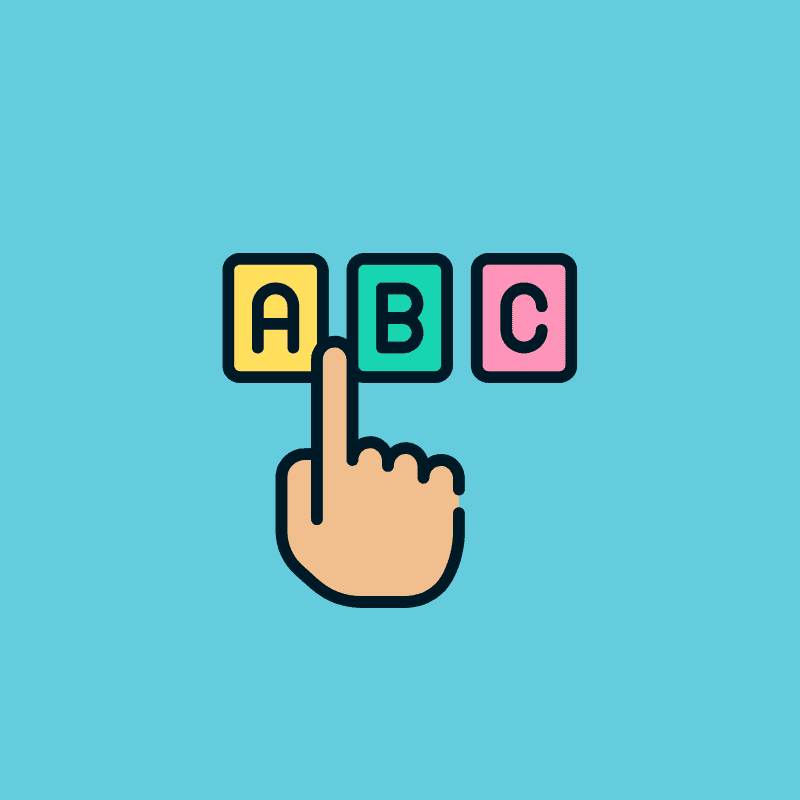
Advantages of Wix vs Squarespace
1. Design
- Wix: Highly flexible drag-and-drop editor, allowing pixel-perfect customization without a rigid grid system.
- Squarespace: Structured design approach for easier website creation.
2. Templates
- Wix: Massive template library with over 800 options.
- Squarespace: Over 180 elegant, designer-quality templates for visually appealing websites.
3. AI Features
- Wix: AI-powered website builder (Wix ADI) for quick site creation, and built-in AI tools for text and image generation, marketing, analytics, etc.
- Squarespace: Blueprint AI helps decide on website structure, colors, and other elements, with a focus on text generation.
4. E-commerce
- Wix: Robust e-commerce options, supporting dropshipping and print-on-demand, and allows selling up to 50,000 products.
- Squarespace: Integrated e-commerce tools, but has a limit of 10,000 products per site and supports fewer payment options.
5. Security
- Wix: Enterprise-grade security with SOC and SIEM monitoring, automatic SSL encryption, anti-DDoS, and a bug bounty program.
- Squarespace: SSL, DDoS protection, password-protected pages, and PCI compliance for safe transactions.
6. Integrations
- Wix: Comprehensive app marketplace with third-party integrations and plugins.
- Squarespace: Curated set of integrations for quality and seamless connection with its core platform.
7. Pricing
- Wix: Offers a free plan, making it accessible for beginners.
- Squarespace: No free tier, but provides a 14-day free trial.
8. Customer Support
- Wix: 24/7 callback support for English speakers, live chat, ticket submission, and a help center with extensive resources.
- Squarespace: Email, live chat, and a help center with various resources.
9. Uptime
- Wix: Boasts an impressive uptime rate of 99.99%.
- Squarespace: Maintained a perfect 100% uptime with no reported outages from December 2024 to February 2025.
10. Blog
- Wix: Includes blog templates and various tools to manage and drive traffic to blogs, including AI-powered tools for SEO, email marketing, analytics, and more.
- Squarespace: Provides flexible layout options and design customization tools for building a blog, with features like AI writing assistance, content scheduling, and contributor permissions.
Disadvantages of Wix vs Squarespace
1. Design Flexibility
- Wix: Customization options can be overwhelming to new users.
- Squarespace: Limited customizability with a less flexible design editor.
2. Templates
- Wix: Requires starting from scratch when switching templates due to template lock-in.
- Squarespace: Can feel restrictive for those who want more creative freedom.g websites.
3. AI Features
- Wix: AI tools may not be as intuitive for some users.
- Squarespace: AI features are more limited compared to Wix, primarily focused on text generation.
4. E-commerce
- Wix: It can have page speed issues due to unoptimized code.
- Squarespace: Charges transaction fees on some plans.
5. Security
- Wix: Advanced security features may be overkill for smaller websites.
- Squarespace: Lacks some advanced security tools like SIEM and bug bounty programs.
6. Integrations
- Wix: The vast number of integrations can be overwhelming for some users.
- Squarespace: Limited number of third-party integrations compared to Wix.
7. Pricing
- Wix: Free plan has limited features and includes Wix ads.
- Squarespace: Monthly plans lack a money-back guarantee.
8. Customer Support
- Wix: Support options may be less convenient for non-English speakers.
- Squarespace: Support hours may be limited for some regions and languages.
9. Uptime
- Wix: Experienced inconsistent uptimes from December 2024 to February 2025.
- Squarespace: Uptime may vary depending on the specific time period.
10. Blog
- Wix: Limited blogging features compared to some dedicated blogging platforms.
- Squarespace: Doesn’t have an autosave or revision history feature, which can be a disadvantage for bloggers.

Both Wix and Squarespace are powerful, reliable website builders that cater to different user preferences and needs. There’s no single “best” platform, only the best platform for your specific goals. Wix offers unparalleled flexibility and extensibility, while Squarespace provides curated elegance and integrated simplicity.
By understanding the core differences in ease of use, design, features, pricing, and support outlined here, I hope you feel better equipped to decide between Squarespace vs Wix for your 2025 website project. Your choice will shape how you build and manage your online presence, so weigh these factors carefully against your priorities.




