In today’s highly competitive business landscape, providing excellent customer satisfaction is crucial for success. Zoho SalesIQ, with its powerful live chat functionality, emerges as a valuable tool that can significantly enhance the customer experience. Let’s explore how it achieves this.
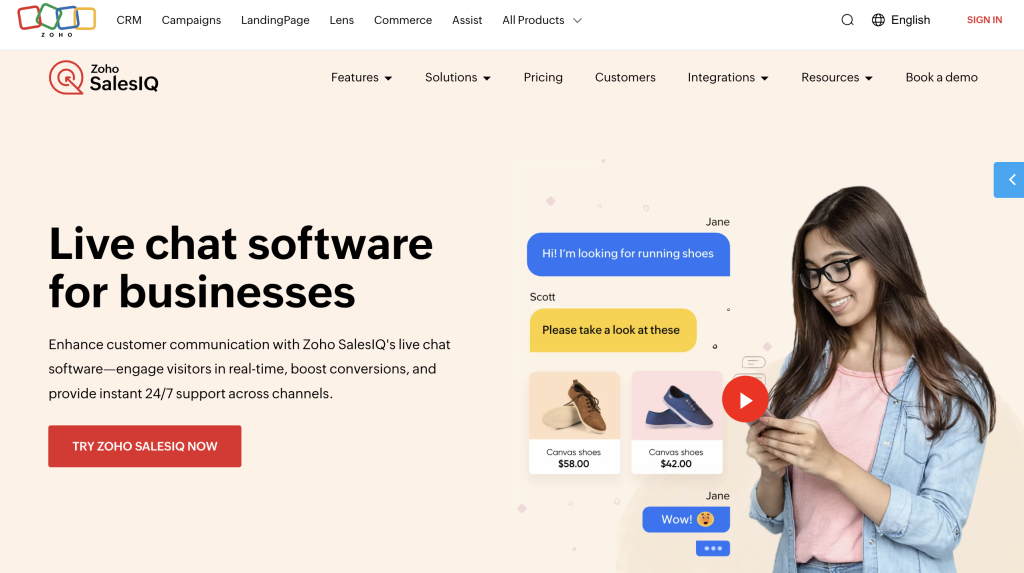
I. Easy Integration and Accessibility
- Seamless Website Integration
- Zoho SalesIQ can be easily integrated into your business website. Whether you have a simple blog or a complex e-commerce platform, the installation process is straightforward.
- It doesn’t require extensive technical knowledge. Just follow the step-by-step instructions provided, and within minutes, the live chat widget will be up and running on your site, ready to engage with visitors.
- Multi-Platform Access
- It offers access across various platforms. Whether your support team is using desktops, laptops, tablets, or smartphones, they can log in to Zoho SalesIQ and manage live chat conversations.
- This flexibility ensures that agents can respond to customers promptly, regardless of their location or the device they are using.
II. Customization for Brand Consistency
- Widget Appearance Customization
- You can customize the look of the live chat widget to match your brand’s identity. Choose colors that align with your brand palette, fonts that are consistent with your website’s typography, and even add your logo.
- For example, if your brand has a modern and minimalist style, you can design the chat widget to reflect that, creating a seamless visual experience for customers.
- Pre-Chat and Post-Chat Forms
- Set up pre-chat forms to gather relevant information from customers before they start chatting. You might ask for their name, email address, and a brief description of their query.
- Configure post-chat forms as well to collect feedback on the chat experience. This feedback can be used to continuously improve your customer service and make necessary adjustments to the live chat process.
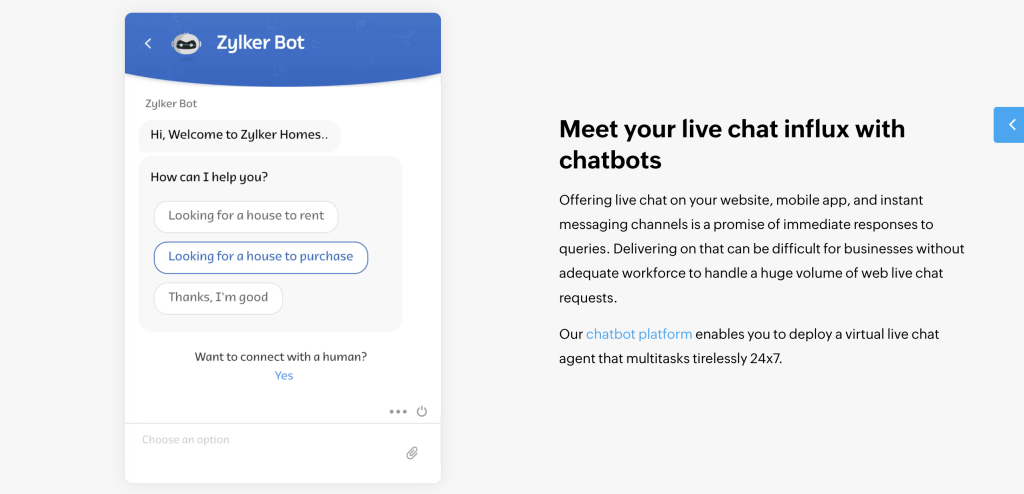
III. Intelligent Chat Features
- Automated Chatbots
- Zoho SalesIQ allows you to create intelligent chatbots. These chatbots can handle common questions and initial inquiries from customers automatically.
- For instance, if customers frequently ask about your business hours or product availability, the chatbot can provide instant answers, saving time for your human agents and ensuring customers get a quick response.
- Smart Routing
- The system has smart routing capabilities. Based on factors like the nature of the customer’s query, the agent’s expertise, and workload, it directs the chat to the most appropriate agent.
- This ensures that complex issues are handled by the right person, leading to more efficient problem-solving and higher customer satisfaction.
- Visitor Tracking and Insights
- It tracks visitor behavior on your website. You can see which pages they visit, how long they stay, and what actions they take.
- Based on this data, agents can initiate proactive chat conversations. For example, if a visitor spends a long time on a particular product page, an agent can reach out to offer assistance or additional information, increasing the chances of conversion.
IV. Real-Time Collaboration and Support
- Agent Collaboration
- Multiple agents can collaborate in real-time within Zoho SalesIQ. If an agent encounters a challenging question, they can quickly consult with colleagues and get the best solution.
- This teamwork approach helps in providing accurate and comprehensive answers to customers, enhancing the overall quality of support.
- Instant Notifications and Alerts
- Agents receive instant notifications when a new chat message arrives. They can also set up alerts for specific events, like when a high-value customer initiates a chat or when a critical issue is raised.
- This ensures that no customer message goes unnoticed, and urgent matters are addressed promptly.
V. Analytics for Continuous Improvement
- Chat Analytics
- Zoho SalesIQ provides detailed chat analytics. You can analyze metrics like average response time, customer satisfaction ratings, and the number of chats that lead to conversions.
- By studying these data points, you can identify areas for improvement, optimize your live chat strategy, and continuously enhance the customer experience.
- Performance Tracking
- Track the performance of individual agents. See which agents are resolving issues quickly, receiving positive feedback from customers, and contributing to higher conversion rates.
- Use this information to provide targeted training and recognition, motivating your team to deliver even better service.
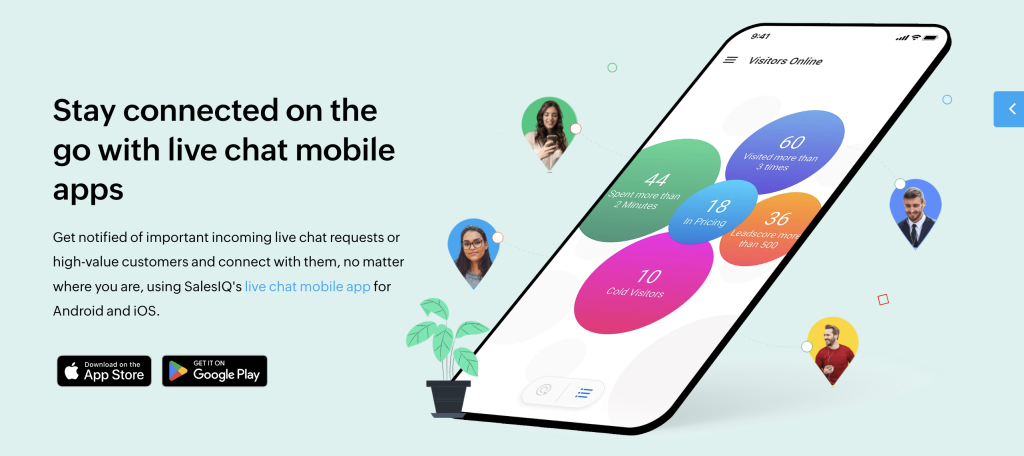
Zoho SalesIQ feature offers a comprehensive set of tools and capabilities that can greatly improve customer satisfaction. From its easy integration and customization options to intelligent chat features, real-time collaboration, and analytics-driven improvement, it empowers businesses to build stronger relationships with their customers. Incorporate Zoho SalesIQ into your customer service strategy to stay ahead in the competitive marketplace and keep your customers happy.





